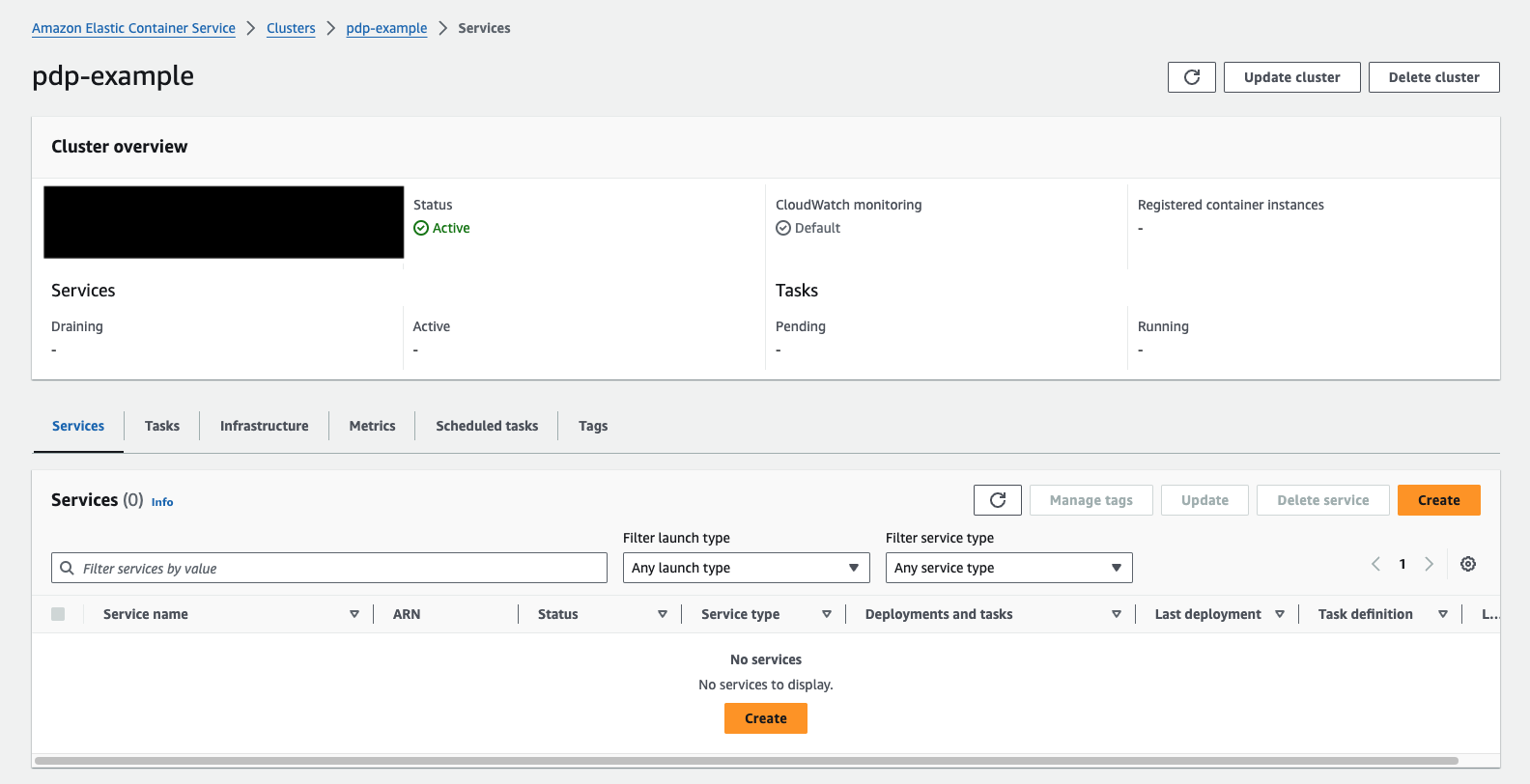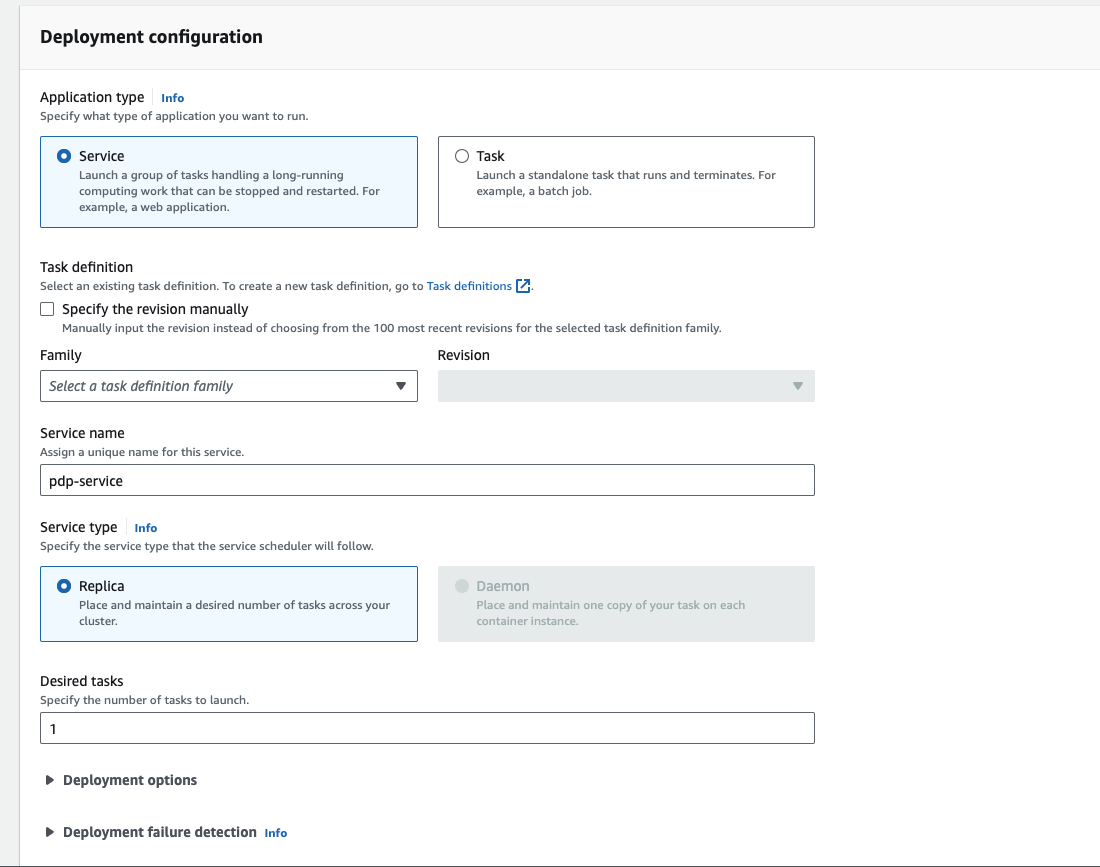Step by step guide - Deploying PDP using AWS-ECS-Fargate
In this example, we will show you how to deploy the Permit PDP on AWS ECS Fargate.
1. Create new ECS cluster
Create new cluster in the ECS console.
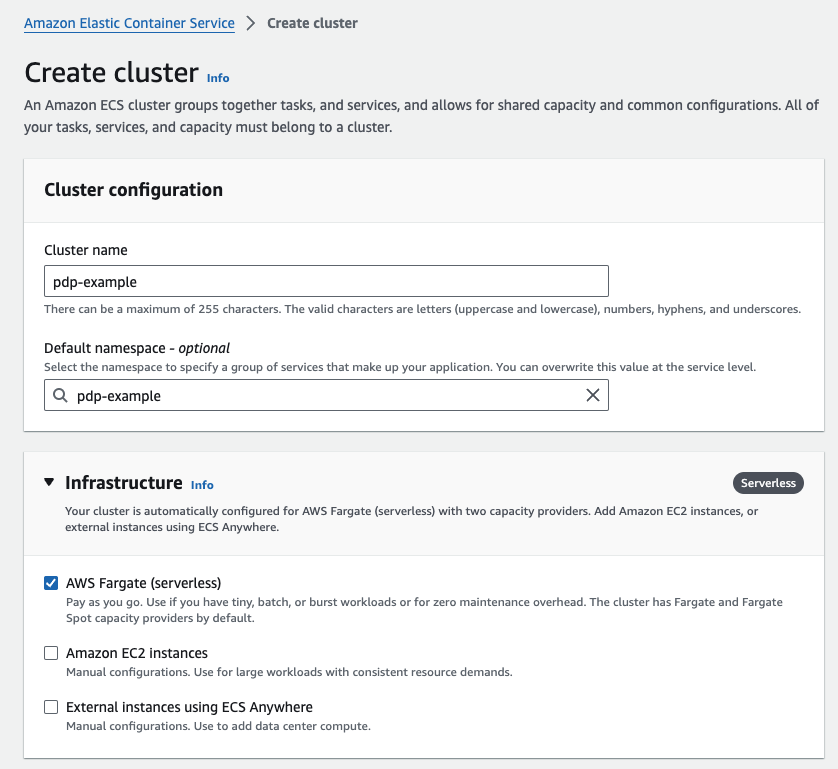
2. Create Task definitions
Create new task definition in the ECS console. Please pay attention to the following fields:
- container port need to open : 7000
- Image URI: permitio/pdp:latest
- CPU and Memory, please consider to change values in case of high load.
- PDP_API_KEY - your API key
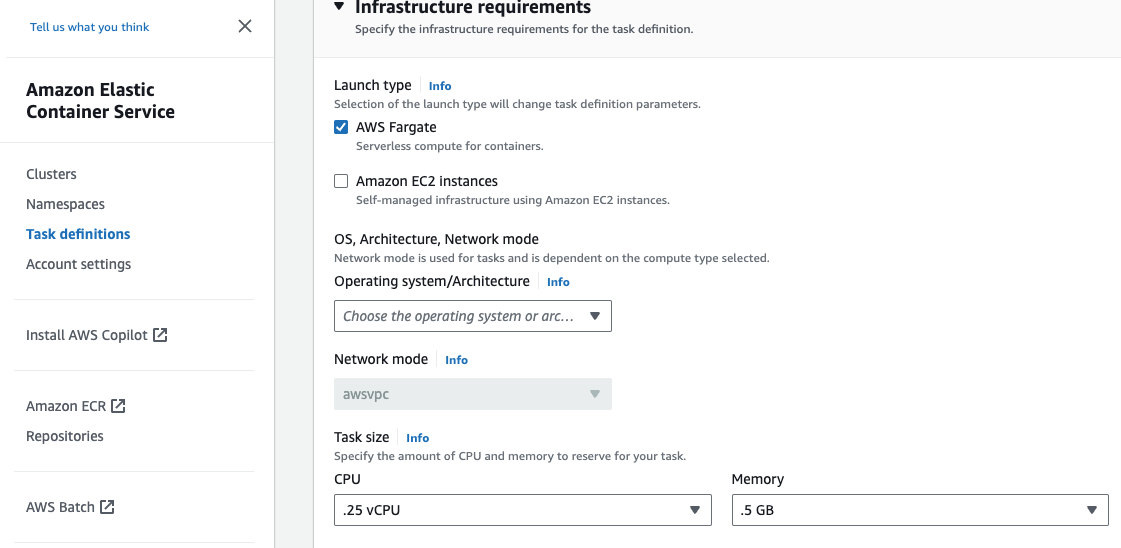
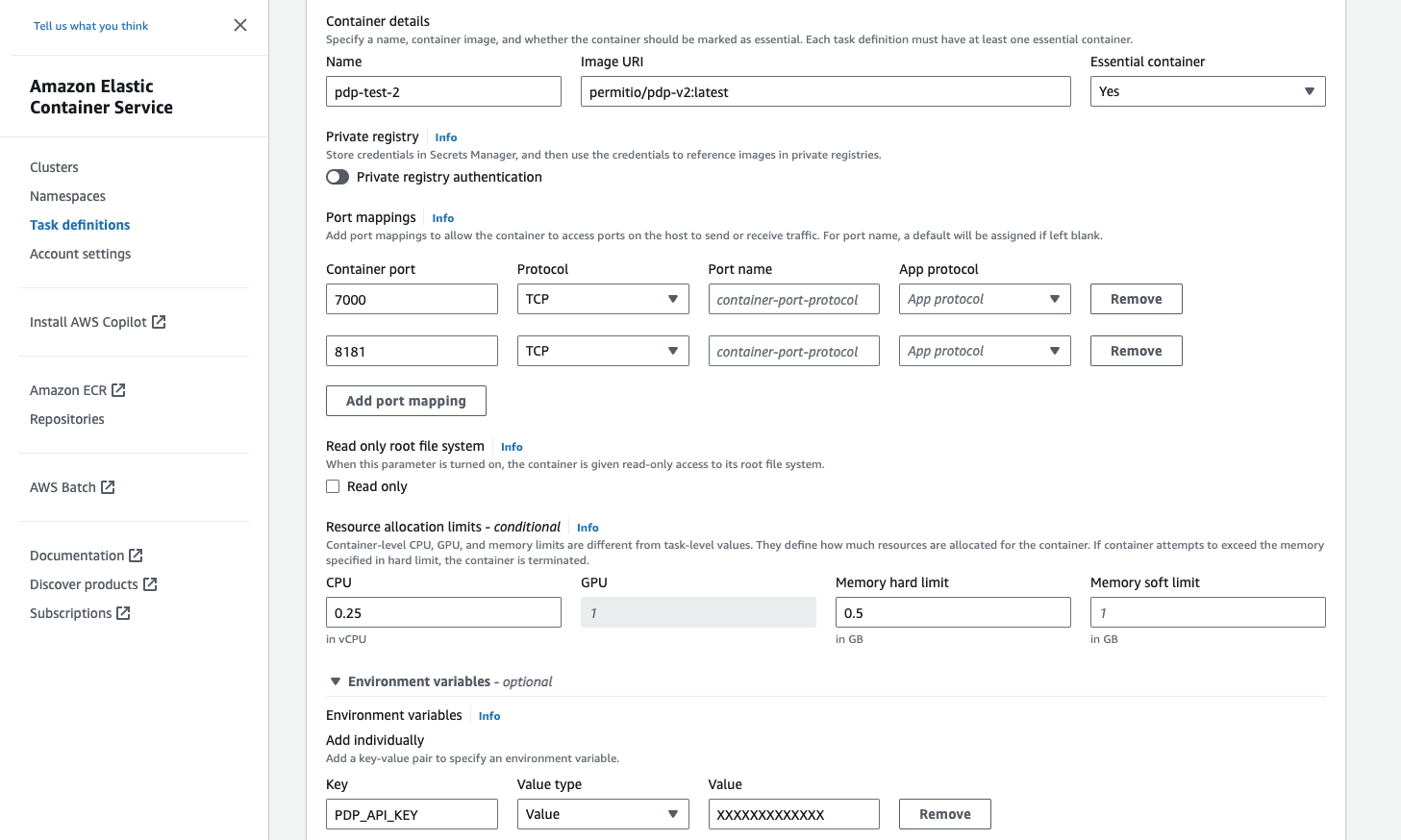
3. Create new service